ODEDIT – AutoCAD Map 3D plugin
for Object Data handling as an internal database
AutoCAD Map 3D provides several methods to define the extended, i.e. non-graphical, descriptive information about entities. These can be divided nominally by the extended information storage method: with external and internal databases.
The benefits and advantages of external databases usage are well known. In turn, internal databases usage is less common but there are no clear restrictions for this data storage method. Virtually, the problems with internal databases are speculative, conjectural. Gathered experience in internal databases usage as well as the experiments with the creation of massive internal databases show that this method of data storage directly in dwg-files has valuable advantages, and is obviously underestimated.

The general scheme of communication between graphical and descriptive data using internal and external DB.
In this paper, the use of internal and external databases in AutoCAD Map 3D is not opposed in whole. External databases are indispensable to store large amounts of data, for the organization of simultaneous operation of many users with one map. External databases are useful primarily for ready-made maps or for the maps building of some ready-made cartographic and other data.
Internal databases can be used primarily for the initial building of maps, plans and drawings representing the content of which in a single dwg file is preferred. Internal databases are also useful for sheet-by-sheet plans and maps building technology on large areas when each piece of the map is made separately and simultaneously by many users. In other words, internal databases usage is justified primarily for the initial building of plans and maps with simultaneous graphic elements data gathering.
AutoCAD Map 3D has its own method of describing the extended (additional, descriptive) data attached to the graphic elements – Object Data (OD). Other AutoCAD methods of extended data handling (XData, XRecord) are scarcely provided with functionality. With the extended data – Object Data in this case – there is a possibility in AutoCAD to create and populate the non-graphical descriptive databases with drawn objects data directly in dwg files.
OD handling in AutoCAD Map 3D is provided with required minimum set of commands and OD referring is embedded in a large number of Map 3D functions.
The ability to create, populate and maintain databases directly in dwg file is much easier for users, does not require any other additional software or networking with external databases and eliminates the problem of mismatch between graphical and descriptive data. Users are required with less software skills that extends the potential users range. Database transfer consists of dwg file transfer. That is to say that this AutoCAD Map 3D capability is extremely effective and productive for certain tasks, extraordinary feasible and makes an essential difference between AutoCAD and other CADs.

However, OD in AutoCAD Map 3D has a number of drawbacks to date, the principal of which are the apparent lack of OD handling tools, the excessive complexity and inconvenience of native OD handling tools. For example, one cannot rename OD data fields, cannot find objects with more than one OD attached, OD cannot be browsed in table view, etc. There is a possibility of queries usage for many OD actions, but the use of queries requires many additional actions and the excessive users attention. Simply said, Autodesk has not implemented the valuable capabilities of OD.
Nevertheless, OD still has sufficient advantages because it is reliable, it does not cause any problems in AutoCAD Map 3D, used by many Map 3D functions, allows to describe all types of characteristics of planning maps objects or to store basic GIS data. OD is stored with graphic elements when a dwg-file with OD is opened in basic AutoCAD.
Furthermore, OD possesses a fundamental advantage even compared to Feature classes – the second Map 3D method to define objects and their characteristics. Using OD one can define graphic element as any number of objects, i.e. using OD one can maintain topologically correct chain-node data structure in the definitions.
This ability is provided with the possibility of attaching an unlimited number of different OD and an unlimited number of identical OD to one graphic element in dwg-file.
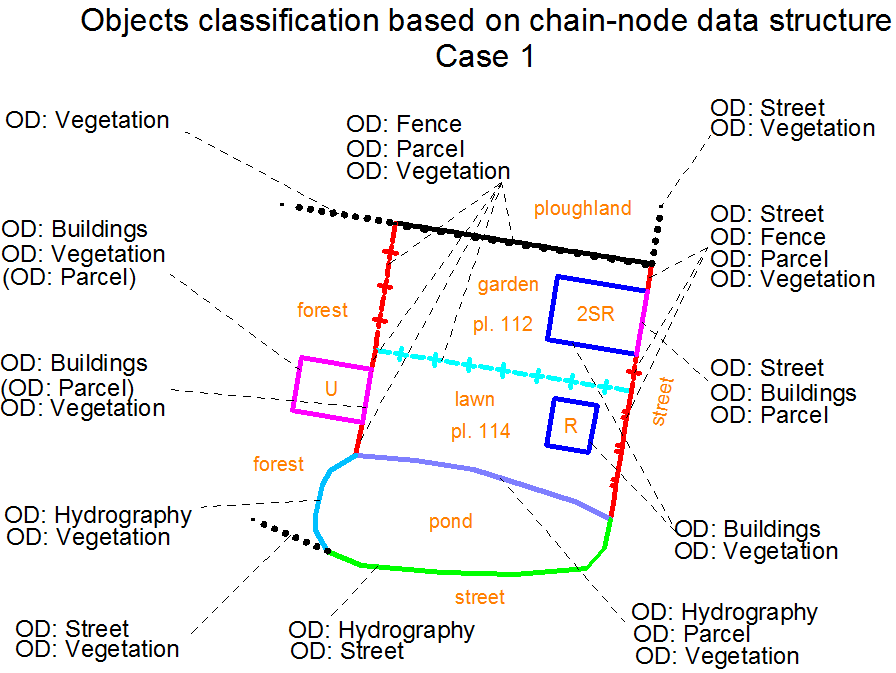
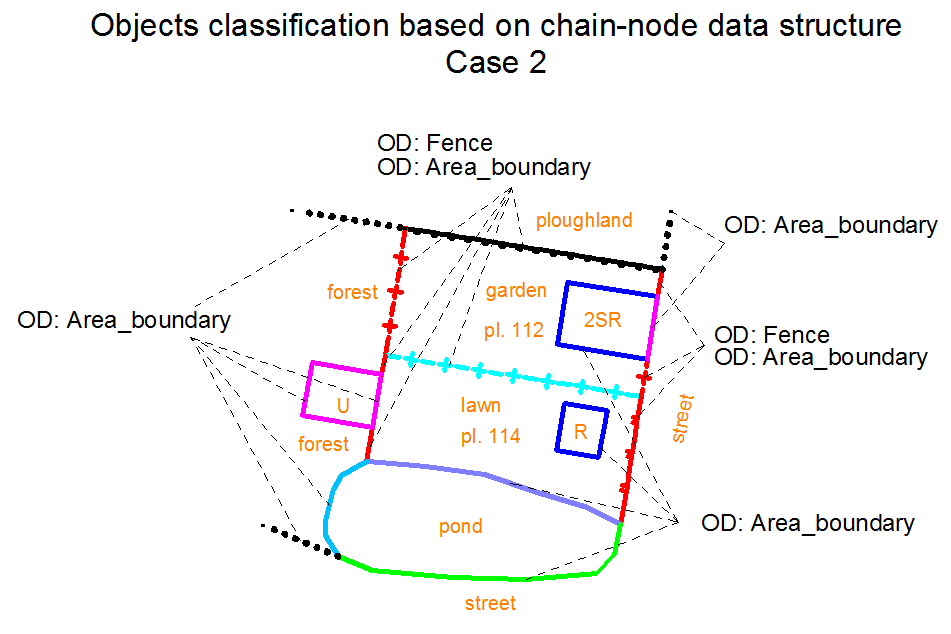
ODEDIT plugin for AutoCAD Map 3D 2010-2015 was written with ObjectARX in order to use OD capabilities better and to simplify the OD handling.
In sum, ODEDIT plugin simplifies and accelerates the creation of internal databases in dwg files based on Object Data, automates databases populating, checking and exporting data from dwg-files into GIS format (mif/mid) as well as into text formats. Various actions are performed much faster with ODEDIT than with native Map 3D tools, some of ODEDIT functions are impossible with basic Map 3D.
Together with other tools, ODEDIT allows to create complete digital maps with comprehensive description of semantic information as well as with the support of chain-node topological model for the description of areal and linear objects.
ODEDIT is a set of commands for Object Data handling directly in the active dwg file.
ODEDIT_CTL
This command is used to initialize the menu palette of all ODEDIT commands.
ODEDIT commands grouped by its purpose are displayed with a categorized view.

Double clicking the name of a command in ODEDIT menu palette initializes selected command.
OD management
OD management commands are used primarily to control OD descriptions. These commands complement AutoCAD Map 3D OD descriptions functions.
Search by OD
Search by OD commands are used to find and create selection sets of graphic elements in active dwg file with or without given OD attached. The commands provide direct "one-click" search in the active file. The commands either simplify the selection process greatly due to less number of actions as compared to AutoCAD Map 3D queries, or provide search and selection that could not be done with Map 3D queries. Noun/verb selection for the search is supported by all the commands.
For example, the command Find values – search and selection of graphic elements in active file with given OD attached having field values matching conditions specified by user.
User is able to select any number of OD and the search will be carried out in identical to the specified OD fields.

The desired values in the fields specified by the user can be set as certain values, missing values, with "*" wildcard, with > (greater), < (less) and <> (not equal) signs.
OD attach/detach
OD attach/detach commands simplify these processes as compared to native _ADEATTACHDATA command and allow detaching directly all of the OD attached, all needless OD, all duplicate OD with saving selection of the first or last OD records.
Copy OD by sample
Copy OD by sample commands are used to attach OD field values and corresponding graphical properties matching those of the sample element to the graphic elements specified by user. OD recipient elements and properties must be selected before the sample element. If the selected recipients are already attached with any OD of the sample element, such OD is not attached.
These commands speed up the attachment of OD, field values and corresponding graphical properties to the existing elements.
Enter/edit OD values
Enter/edit OD values commands are used to automate the appropriate OD field values input or editing.
With these commands one can load automatically into the specified OD fields the coordinates of objects (including elevation, length, area, object volume), add adjacent text contents, create ID values in the specified field, substitute the values or its parts with proper ones, move values from field to field. In the latter case, character fields are appended with the appropriate character sets, numeric fields values are added to each other.
For example, Text content input in OD command provides loading the contents of the specified texts adjacent to the active file selected elements automatically into the specified OD field.
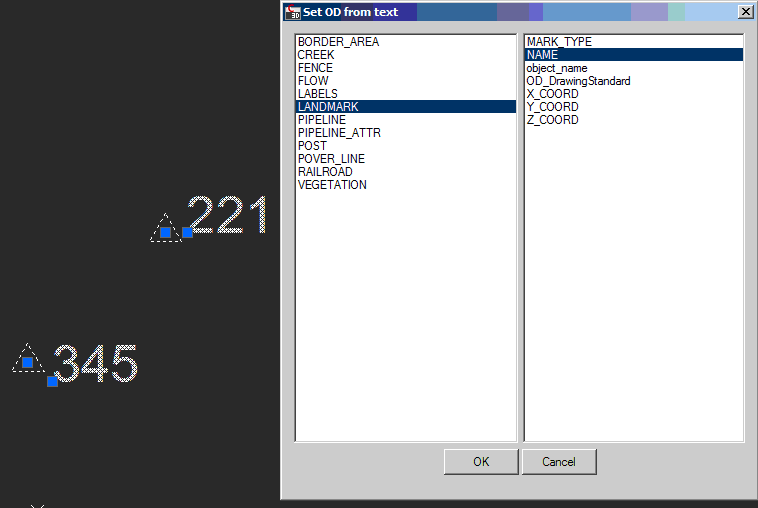
Convert/Edit OD
This group of commands for converting and editing of graphic elements with OD includes the commands for conversion of 2D elements into 3D elements and vice versa keeping OD and Feature classes as well as for linear elements cutting (native AutoCAD _BREAK command) keeping OD and Feature classes.
OD Export/Import
This group of commands for exporting and importing of graphic elements with OD includes the commands simplifying and speeding up greatly data export into mif/mid format as well as OD contents import/export into csv text format. Batch export into mif/mid format for all specified dwg files is provided.
OD contents export/import into csv text format allows users to create backup copies of the descriptive database, perform data transformations and calculations using Excel and other means of text and spreadsheet processing.
OD table view
The command is used to browse and edit OD in table view.
In “Object Data” palette the proper OD table for browse and edit is selected in “Object Data” row and then the description of the OD fields and the contents of all records (if any) are displayed in table view.
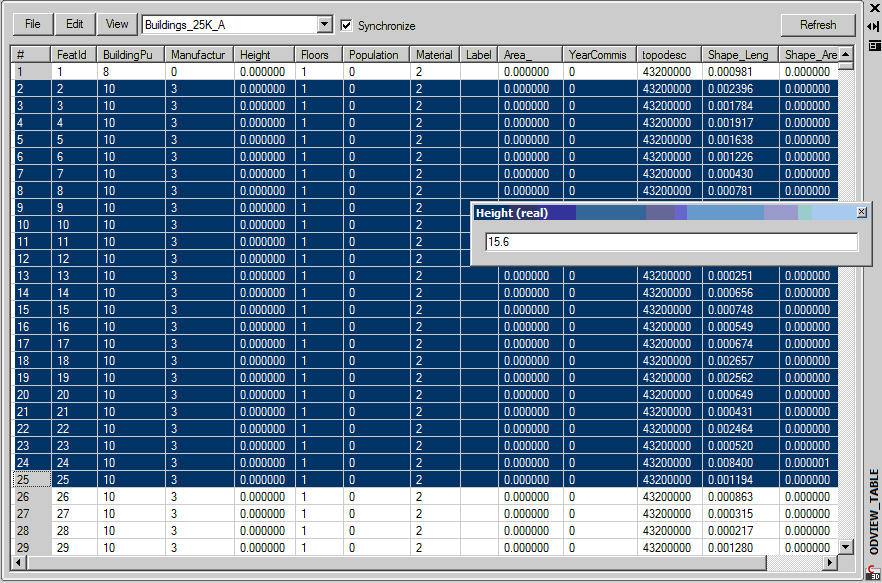
The data in the table can be sorted in ascending/descending order of field values by clicking on the field names.
When the row is pointed its record can be selected with left mouse button. Holding Shift and specifying another row of the table results in the selection of all records between these rows. Holding Ctrl provides the selection of all the rows specified with mouse. Commands in this palette affect only selected rows (records), if no record is selected – all records of the specified OD.
When “Synchronize” is picked and records in table view are selected, the corresponding graphic elements with given records attached are highlighted in AutoCAD drawing window. When the graphic elements associated with the selected OD are selected in AutoCAD drawing window, the corresponding records are highlighted in the table view.
The synchronization of graphic window and table view can be disabled.
The field values are available for direct editing when the proper cell is specified with the cursor. When the field name is pointed, right mouse button click activates the input dialog in the table header. If the field value is confirmed with Enter key, it will be set for all preselected records. If no record was selected – for all records.
The table contents can be saved in csv format with menu item “File” in “Object Data” palette. Record values of the selected rows can be copied to external applications with Ctrl + C.
In menu item “Edit” there is a possibility to undo the actions performed. Also menu item “Edit” contains the commands as follows:
- Rename OD fields;
- Coordinates input – object coordinates to OD fields;
- Graphical properties input – length, area, volume to OD fields;
- Text content input – adjacent texts contents to OD fields;
- Create IDs – ID values to OD fields;
- Replace values – substitute OD field values with proper ones;
- Field to field values – values transfer from one OD field to another.
Menu item “Show” provides the opportunities as follows:
- Select all;
- Invert selection;
- Sort selection – show selection in compact mode at the beginning of the table;
- Show selection – zoom in the corresponding graphic elements.
Also menu item “Show” contains the command “Find values”.
Object Data capabilities are revealed to a greater extent with simultaneous use of another new AutoCAD Map 3D plugin – ODCLASS. ODCLASS allows drawing with simultaneous graphic elements classification based on OD, data fields input is provided with acceptable values check. ODCLASS implements accuracy and integrity control of object definitions and OD field values, automation of various drawing and drawing preparation processes, etc.
These capabilities are to a great extent possible thanks to ODCLASS object definition file containing every object parameters descriptions for the corresponding drawing standard, OD fields acceptable values, etc. ODCLASS object definitions are more comprehensive as compared to ODEDIT and allow preparing drawings (plans, maps) with internal databases based on Object Data more effectively.
So far, ODEDIT and ODCLASS are the working prototypes of the applications demonstrating good projected results and the enhancement directions of its capabilities.
03. 27.2015
Sharov A.V.


